Shaxpir Review (collab with Catherine Hawthorn)
I'm so happy to come here today with a collab with Catherine from The Rebelling Muse. If you aren't following her, you totally should. She's super sweet, has some great content, and never fails to bring a smile to my face!
Recently, we discovered that we both like the word processor, Shaxpir (pronounced Shakespeare. Don't ask me why), and thought we might do a collab review of it.
I have 5 pros and 5 cons for this software, so you can learn more about it and see if it's something you're interested in!
Also, I thought I might mention that these are all features for the free version. There are a number of things that
~Pros~
This was one of the first things that caught my attention with Shaxpir. I wanted this aspect from Scrivener, but I didn't want to pay for Scrivener to get it. When I found Shaxpir, I was thrilled to find that it had chapter divisions.
I especially like this for editing. It makes it so easy to work with each individual chapter without the entire document swallowing you whole.
I especially like this for editing. It makes it so easy to work with each individual chapter without the entire document swallowing you whole.
This was sooooo nice!! I was getting annoyed with having a bunch of word docs and Pinterest boards for every aspect of my planning and then having to go hunt them down whenever I needed one tiny detail. Not a great thing when you're trying to be productive and stay "in the zone".
Having the folders makes it easy to do all of your planning in one place. You don't have to scratch your head and wonder where you put that note. It's right there!
For the non-fiction books, they're labeled "Topics, Resources, and Questions", in case you're curious.
I think you can create additional folders if the need arises.
Having the folders makes it easy to do all of your planning in one place. You don't have to scratch your head and wonder where you put that note. It's right there!
For the non-fiction books, they're labeled "Topics, Resources, and Questions", in case you're curious.
I think you can create additional folders if the need arises.
The synopsis is a dreaded reality in the writing/publication world, but it's made easier because it's right there in your story folder and you can just type it up as you go along. Having it as a built-in folder is like a reminder of "Hey! Yeah, you kinda need to write this".
This might not sound like a big deal to some, but it's huge to me. I like being able to glance at the word count and see if a chapter seems to be too short or long. My chapter lengths are a huge part of my writing process as I've found that I have a sweet spot for how much I like in a chapter.
This is kind of going off of #2, but a little deeper. You can actually connect your places and character folders to individual scenes/chapters so that you can jump between the two fairly easily. Definitely a win for productivity.
Again, a nice thing to have during edits when you're trying to add description of stuff but can't be bothered to constantly go hunt down whatever file or Pinterest board you put the references on.
This is something I probably wouldn’t have even noticed a few years ago, but now that my grammar usage is getting better and I discovered the beloved em-dash, I’m finding it really annoying that most word processors don’t have the conversion to em-dashes built in.
Catherine did point out that the En-dash works, so if you're comfortable using that as a replacement, then it's no big deal.
When I first started using this processor, my laptop’s battery was failing and my laptop would shut down randomly. When this happened, I would lose anything that I wrote. While it ultimately wasn’t Shaxpir’s fault, it would have been nice to have an auto-save/recovery save feature. For my longer writing days, I would just get in the habit of closing out of the app, then signing back in about every hour. A little frustrating.
3. It won't allow you to start a numbered list with whatever number you'd like.
Again, might not seem like something most people would worry about, but it's something valuable to my writing process, as I describe here. I like to do divided outlines, splitting the chapters into the various parts of the story structure. So not being able to do that in the synopsis folder is a little annoying. But oh well. The world spins on.
4. Harder to do any sort of collab with.
You can't easily email or share your documents without exporting it to another format. This makes it hard to do collabs or quick critique reads. I mean, it's not hard to export it at all, but it's still another step that you have to do every time you want to share it.
5. It can be a bit slow at times.
I tend to jump between things really fast because that's how my mind works. Because this program is still a bit buggy, it tends to be a little slow between screens. Even though it's only a few seconds, my train of thought often breaks during the wait. I mean, again, it's not a big deal, just something that might bother some people.
Well, that's my 5 pros and 5 cons! I had a really hard time coming up with cons because I just really enjoy this program. I totally recommend it!
Be sure to check out Catherine's list of pros and cons as well and give her a ton of love!!
Again, a nice thing to have during edits when you're trying to add description of stuff but can't be bothered to constantly go hunt down whatever file or Pinterest board you put the references on.
~Cons~
Catherine did point out that the En-dash works, so if you're comfortable using that as a replacement, then it's no big deal.
2. No real auto-save.
3. It won't allow you to start a numbered list with whatever number you'd like.
Again, might not seem like something most people would worry about, but it's something valuable to my writing process, as I describe here. I like to do divided outlines, splitting the chapters into the various parts of the story structure. So not being able to do that in the synopsis folder is a little annoying. But oh well. The world spins on.
4. Harder to do any sort of collab with.
You can't easily email or share your documents without exporting it to another format. This makes it hard to do collabs or quick critique reads. I mean, it's not hard to export it at all, but it's still another step that you have to do every time you want to share it.
5. It can be a bit slow at times.
I tend to jump between things really fast because that's how my mind works. Because this program is still a bit buggy, it tends to be a little slow between screens. Even though it's only a few seconds, my train of thought often breaks during the wait. I mean, again, it's not a big deal, just something that might bother some people.
Well, that's my 5 pros and 5 cons! I had a really hard time coming up with cons because I just really enjoy this program. I totally recommend it!
Be sure to check out Catherine's list of pros and cons as well and give her a ton of love!!
Now onto y'all! Have you heard of/tried Shaxpir? If not, is it something that you're interested in? What different word processors have you tried out and did you like them? Let me know down below!










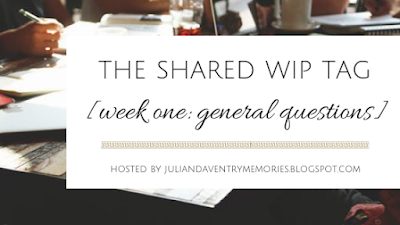
It's FREE???? *immediately begins looking into it* Scrivener is way too expensive for me, but this seems like a great alternative! (The separated chapter aspect is really appealing to me, too.)
ReplyDeleteGreat post, Sarah! I had completely forgotten this program existed, but now my interest is piqued. :)
YES!! There is a paid version, but the stuff it offers isn't exactly worth paying for it. But I only included the things that are included in the free version, just so people know they don't have to pay to get it!
DeleteI'm glad it was helpful for you!
Meeeep! Your post is awesome girl :) So glad we did this!!
ReplyDeleteMy part just got published (sorry for the delay)
I'm so glad too!!
DeleteLet me hop over there and comment!!
I didn't know y'all were gonna collab! (or maybe I did, and just forgot??)
ReplyDeleteAnyways, this was really cool! Love how you pointed out pros and cons.
I still love Scrivener better. If I had started out with Shaxpir frst, things might have been different. But I downloaded Shaxpir right when we didn't have any internet at the house, and it was giving me issues, and I just kinda started on the wrong foot, and since NaNo was coming, I just left it alone.
Maybe someday I'll come back and try it again. I do love the look of it. Nicer and prettier then Scrivener, imo.
It was sort of a last minute thing.
DeleteThanks! I wanted to try and stay honest. I mean, while I absolutely loved using it, there were a few things that annoyed me. Not barriers of any kind, but still something worth mentioning.
Yeah, I definitely can see how it wouldn't work well without Internet. I mean, honestly, if you're comfortable with Scrivener, you may be better off sticking with it since they offer similar things and you already have Scrivener.
But yeah, I like the look of Shaxpir better. That was something that sold me on using it.
I've actually never heard of Shaxpir, but now I need to look into it! I've been looking around for a writing platform that isn't Scrivener. :)
ReplyDeleteI really like Shaxpir and I highly recommend it. While it's not for everyone, it's got a lot of the features of Scrivener while being a little more user friendly, free, and more appealing to the eyes.
DeleteI might try this.
ReplyDeleteIt's a pretty nice program!
Delete